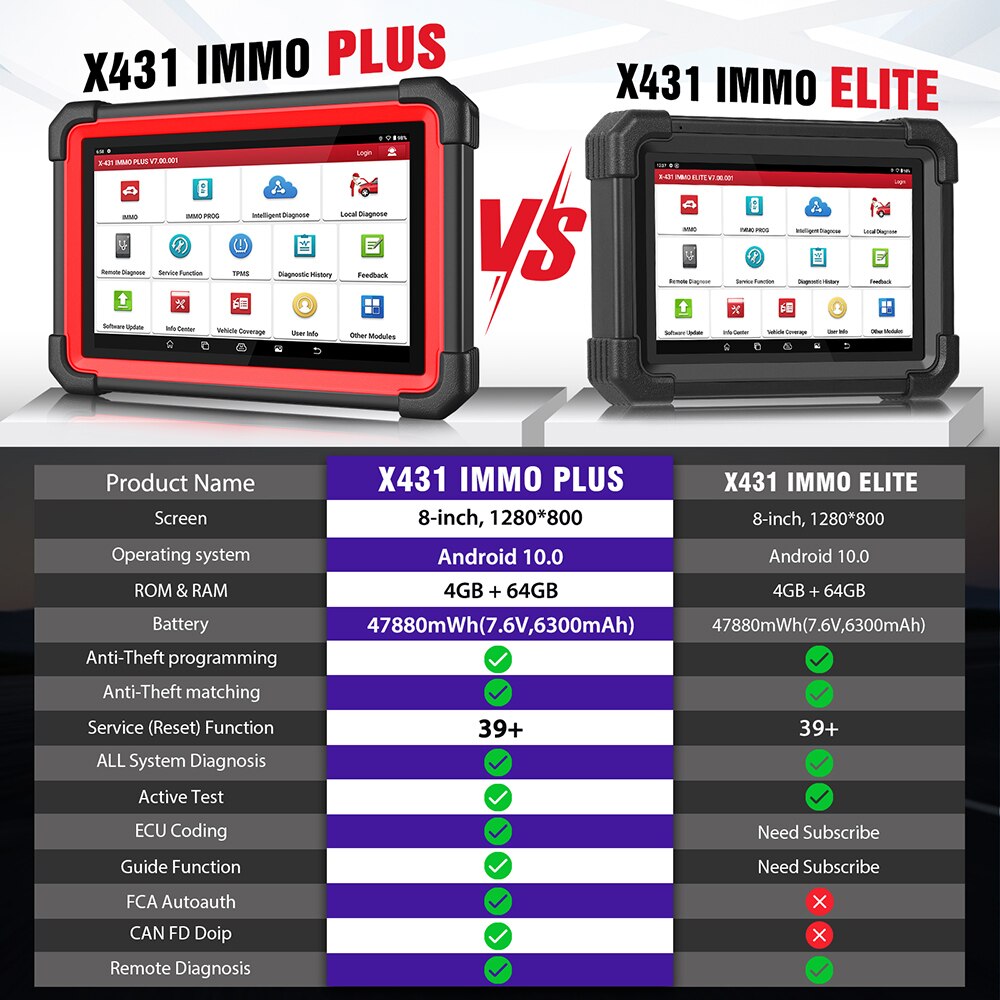How to Connect X431 IMMO Plus with X-PROG 3 Well?
Matched product:
2 Years Free Update US/UK/EU Ship Auto Discount Launch X431 IMMO Plus Key Programmer 3-in-1 Immobilizer + ECU Cloning + Diagnostics Tools
Latest price:US$1,126.00US$1,066.005% off
- Item No. XN-SK402
- Free Shipping
Launch X431 IMMO Plus key programmer is a new generation of 8-inch automobile special IMMO matching tool with high configuration and super performance. The host is developed based on the Android 10.0 open system, adopts a 2.0Ghz 4-core high-efficiency processor, 4GBRAM+64GBROM large storage, and is equipped with a high-endurance battery, which make the diagnosis faster, more stable and more durable.
1. DBSCar VII connect the Cable well first .
2. DBSCar VII connect the Tablet PC with USB Cable well.
3. DBSCar VII Connect X-prog 3 with the extend cable ( the cable with the port to connect the power ) well first
4.If has MCU-V3 board, pleass plug to PROG3
5.Connect Power cable,pls be mind the power cable need connect X-PROG 3 well ( use the cable in Step 3, if you connect MCU-V3 board , just connect MCU-V3 board directly ) , then connect the Bench model Cable connect to X-prog 3 or MCU-V3
6.Use the exchange cable to connect Bench Model cable with the IMMO Model of the car
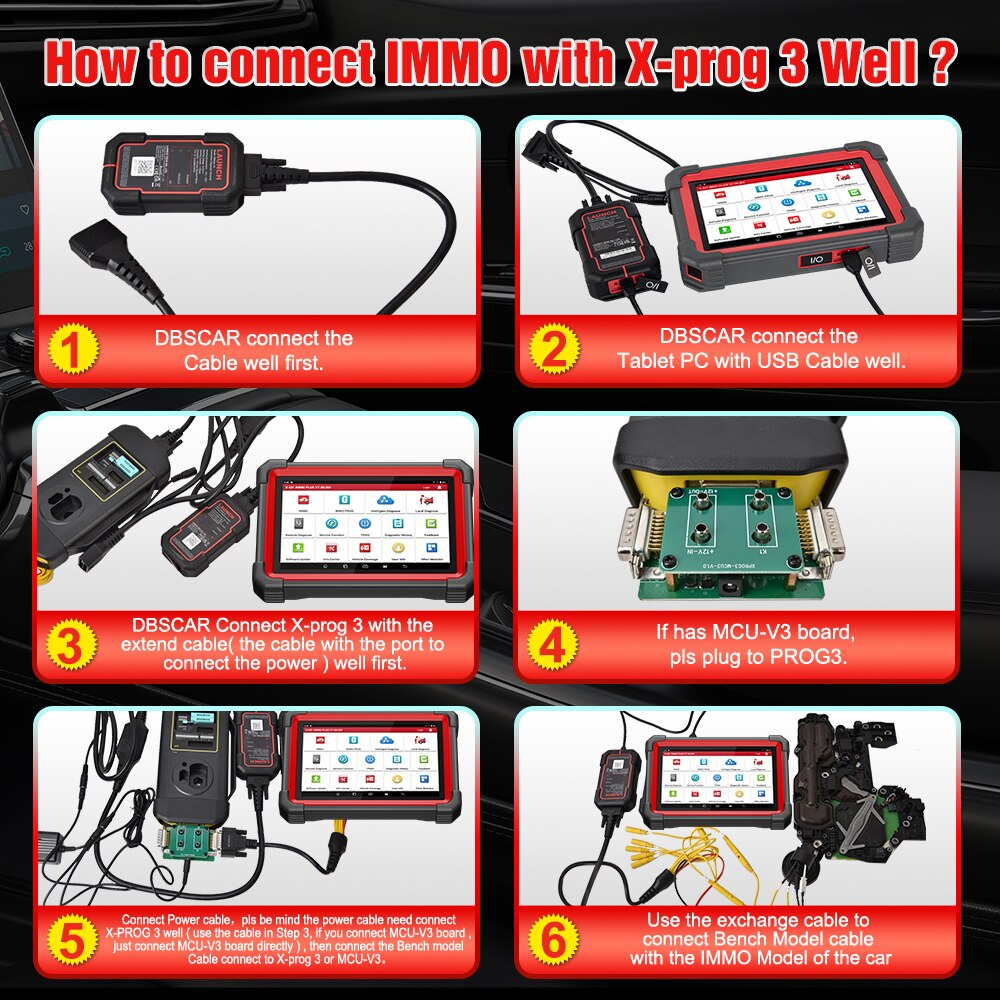
LAUNCH X431 IMMO Plus Compatible Models
1.X431 Videoscope: Check unseen parts of engine, fuel tank system, etc.
2.X431 TSGUN TPMS WAND: Activate all sensors,TPMS relearn,Program LAUNCH sensors
3.X431 RF-Sensor: Copy the original tire pressure sensor data; can be programmed unlimited times
4.X431 PROG: IMMO functions for VAG Group Above 3.5
5.X431 BST360: Battery Health Test, Smart System Test, Charging Health Test, Test Report
6.X431 Printer: Print out diagnostic data/ reports

Comparision for X431 IMMO Plus and X431 IMMO Elite