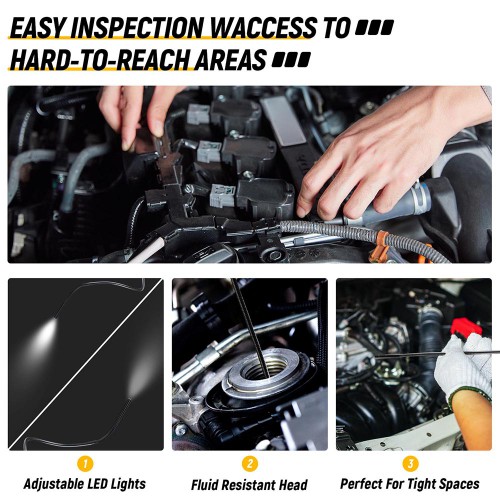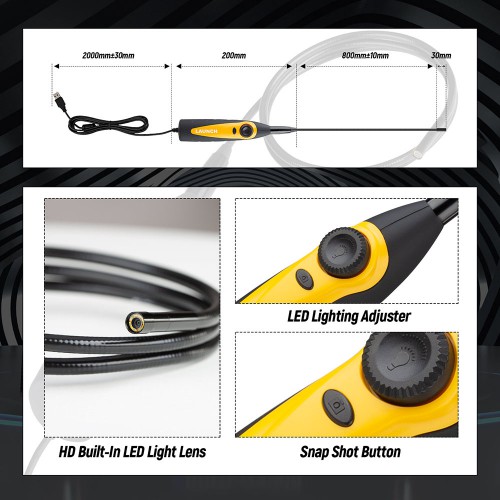MID-YEAR Sale US/UK/EU Ship Launch VSP-600 Inspection Camera Videoscope Borescope with 7mm USB for Viewing/ Capturing Images of Hard-to-Reach Areas
Item No. CN-SO598
In Stock.
History 602 sold.
Buy Now: US$45.99
X431 Accessories: Launch VSP-600 Inspection Camera Videoscope
5 X431 Accessories: Launch VSP-600 Inspection Camera Videoscope


US/UK/EU Ship Tax FREE Please Check Here>>>
LAUNCH Update Service Promotion, Up to 40% Off
Looking for a better price or tech support? Please contact:
WhatsApp: +86 18186426016
Email: sales@x431tool.com
LAUNCH Update Service Promotion, Up to 40% Off
Looking for a better price or tech support? Please contact:
WhatsApp: +86 18186426016
Email: sales@x431tool.com
Shipping:
Free Shipping
Standard Flat Rate Shipping Service
Estimated delivery time: 7-18 working days.See details »
Weight:
0.3KG
Package:
29.5cm*13.5cm*4.7cm
( Inch: 11.61*5.31*1.85 )
Returns:
Return for refund within 30 days,buyer pays return shipping. Read details »
Related Download Files
Product Description
Launch VSP600 video scope helps technicians to check issues on unreachable area in a vehicle. With 6 levels light strength, technicians can easily adjust the brightness according to the environment. It will work with LAUNCH X-431 scanners or any Android device and streams live video on it. Technicians can view, record and save images and videos.
Launch VSP-600 Inspection Camera Videoscope Borescope with 7mm USB for Viewing/ Capturing Images of Hard-to-Reach Areas
Highlights:
1. View & Record Video in Full VGA Resolution 30 Frames per Second
2. Take Snapshots and Save Images Right to Your Launch Scan Tool
3. Ultra-Small 7mm Camera - IP67 Certified for Immersion, allows for use in wet, fluid soaked spaces
4. Four Adjustable LED Lights Offer Superior Brightness, Light Weight, Ergonomic Design
5. Works with X431 V+, X-431 PAD V, X-431 PAD VII, Launch Pad, PAD II, MacTools ETX431 Pad & ETX431 TAB10 & Matco MDMax & MAX 2.0
6. For the English version of the manual, please click here>>>>>>>.

Use Tips:
1. It needs to be used with X431 series scanner or Android tablet or computer.
2. The mirror surface is pasted with a blue film, and the blue plastic film needs to be torn off when using it.
3. Use 3 replaceable tools (magnet/mirror/hook), you need to remove the protective cap of the LED light and replace it.
4. Android phones without OTG function can also be compatible with LAUNCH VSP-600 Videoscope.
Launch VSP600 Videoscope/ Borescope is the perfect tool for viewing and capturing video and still images of hard-to-reach areas.
With its fluid-resistant 7mm head, LED illumination and side view angle mirrors, dark, fluid soaked and hard-to-reach areas are no problem!

Launch VSP600 Videoscope/ Borescope Features:
- With a 5.5mm tiny camera, and 6 adjustable LED lights, VSP 600 can be used to non-destructively inspect industrial systems and equipment, manufactured parts without extra trouble. Even if you are going to inspect a dim or dark narrow place, the LED lights can be adjusted according to the surrounding environment.
- The slender and long cable design makes the inspection camera easily reach confined places that cannot be seen by eyes directly. 830mm long fluid resistance probe cable, 50mm bending radius, the delicate video scope Launch VSP-600 can handle most of your inspection needs.
- The Semi-rigid material enhances the cable's flexibility and durability simultaneously, enabling the video scope to bend and keep its shape to meet the need of various inspection scenarios without causing any damage. The study material makes it not easy to be
- With a 30 fps rate vibrating, 720p resolution, the inspection camera can take clear pictures and record fluent videos for your later analysis.
- Thanks to the lightweight and compact design, you can take this borescope wherever an inspection is needed.
- 3 useful accessories (Mirror, Magnet, Hook) can be attached to the probe/camera. Mirror offers different angles for viewing. Hook and magnet can help you pick up the small articles you lost in hard-to-reach corners such as the lost ring behind your sofa.
Launch VSP600 Videoscope/ Borescope Functions:
1. View, record and save images and videos
2. Take images easily with one-click snap shot button
3. Easy to adjust the strength of light(6 levels)
4. View & save images/ videos on Launch X-431 scanner

Specifications
Image Type: Live Video/Image Stills
Frame Rate: 30 fps
Image Sensor: 1/12" CMOS
Lens Diameter: 7mm
White Balance: Automatic
Exposure: Automatic
Light Source: 6 Adjustable LEDs
Unit Length: 3.37 ft
Cable Length: 6.56 ft
Cable Length: 30”
Min. Bending Radius: 50mm
Viewable angle: 60℃-65℃
Cable length: 2M
Package List:
1 * LAUNCH VSP-600 Videoscope
1* Type-C USB connector
1* Micro USB connector
1 * HOOK
1 * Mirror
1 * Magnet
1 * User manual
Contact Information:
Email: sales@x431tool.com
Whatsapp: +86 18186426016
Scan x431tool.com QR code to order anywhere and anytime by mobile phone
Buy more and Save more