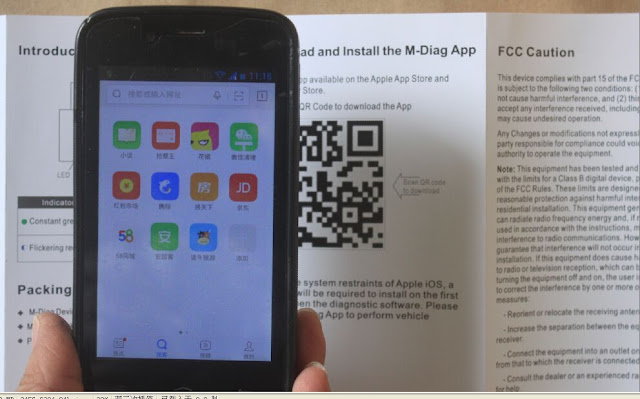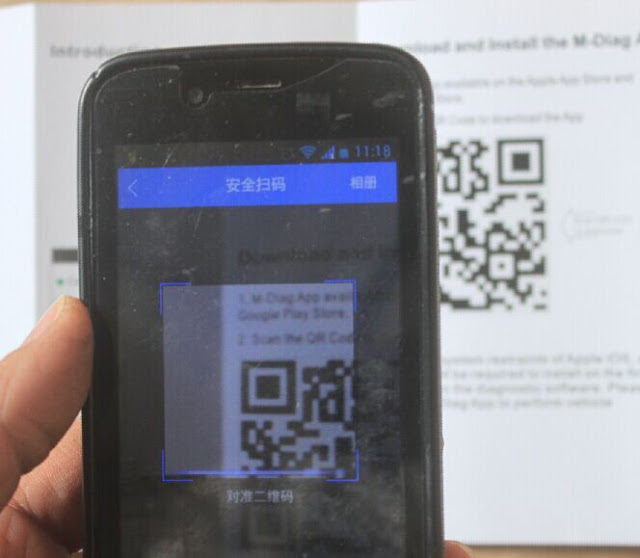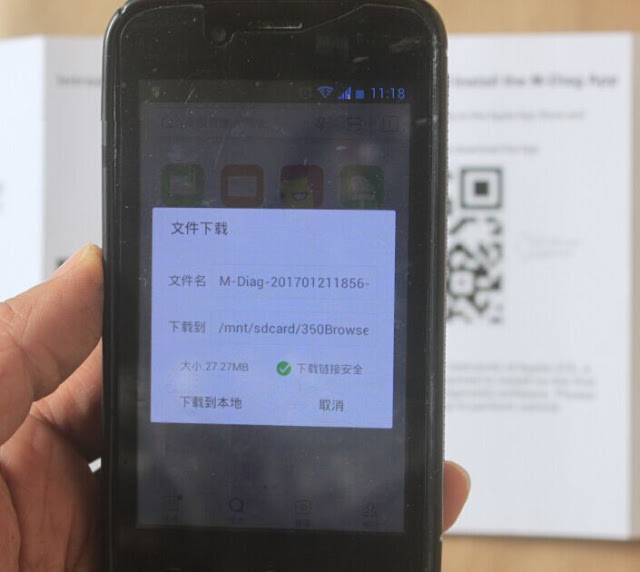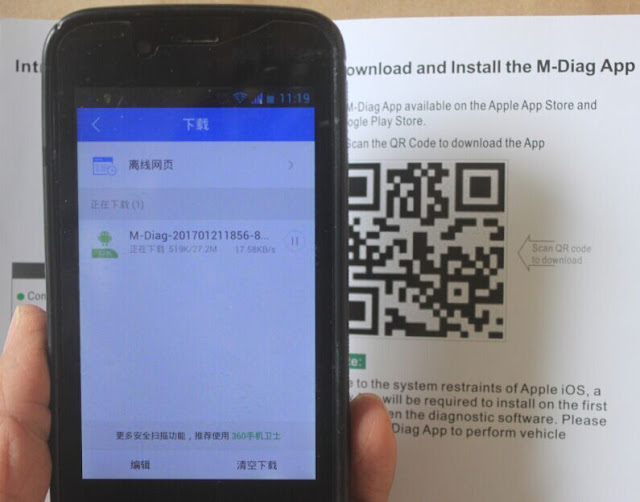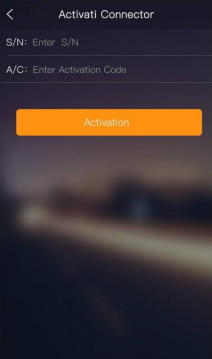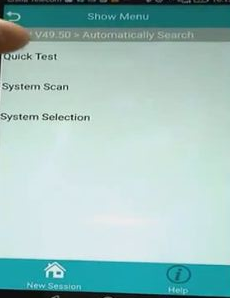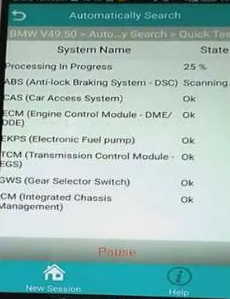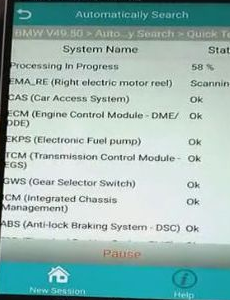Finally, i received the Launch M-Diag Lite OBD2 diagnostic scanner adapter ($49 i spent).
Scan the QR code on the M-Diag manual (the box, the tool also with it)
A tip here: better use the browser app to scan the code; Chinese wechat cannot appear the download link after scanning
Download then install the Launch M-Diag App
Open M-diag
First, sign up for M-diag
ok to login with the user name and pass
Then, activate the M-Diag with the S/N and A/C
My tip: find them in the password envelope
This is what i did for the binding (the Launch M-Diag Lite code reader and user)
Easy, i think.
Last tip!! Most important one!
It’s about software download:
The car software and sw for special functions first!!!!!!!!
And then demo & eobd…
I don’t know why it is the order
But it’s a must. My vendor told me.
Edit: have a quick test on my BMW 520Li 2014
Pleased to see that all OK.