LAUNCH X431 CRP919E error solution: "Serial number has not been registered"
Matched product:
2 Years Free Update US/UK/EU Ship LAUNCH X431 CRP919E Full System Car Diagnostic Tools with 31+ Reset Service Auto OBD OBD2 Code Reader Scanner 2 Year Free Update
Latest price:US$449.00US$389.0013% off
- Item No. SP467
- Free Shipping
LAUNCH CRP919E is an upgraded version of CRP909E and CRP909X. As an all-system upgrated diagnostics scanner, it not only supports CAN-FD protocol and DoIP protocol (compatible with GM and BMW models after 2020), but also adds 31 reset functions! Now you can access the security gateway module on 2018 and newer Fiat Chrysler vehicles!
ccidentally it may happen to your LAUNCH X431 CRP919E device "Serial number has not been registered" issue. At this time, what should we do? Here we provide 2 solutions to fix the error.
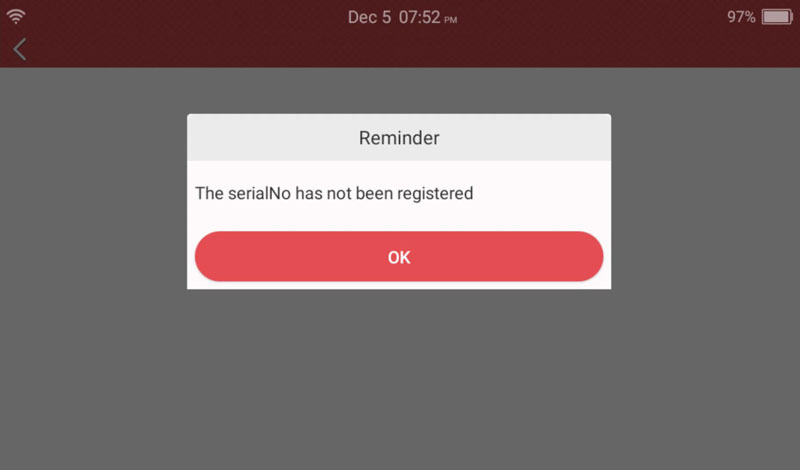
Check Device Version
Settings >> About >> Version
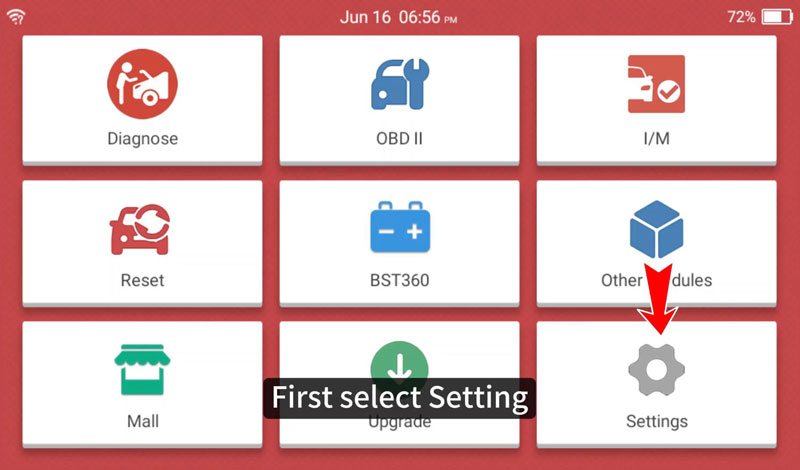
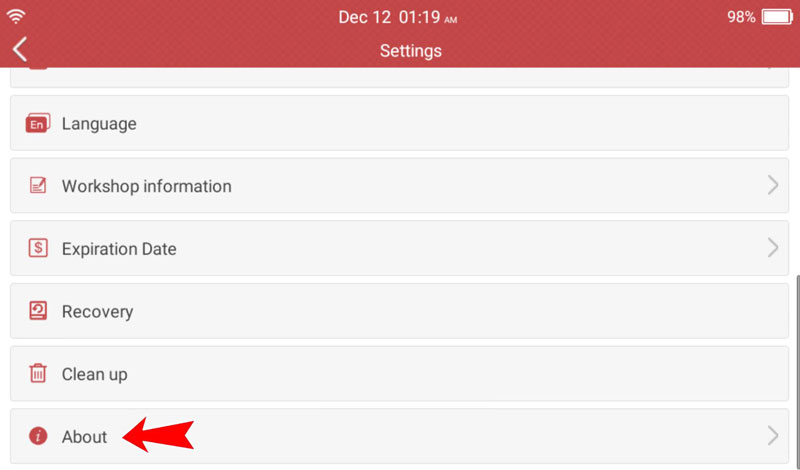

Solution 1. If the APP version is lower than V1.07_2.14, tap "Clear up" first, then upgrade the software.

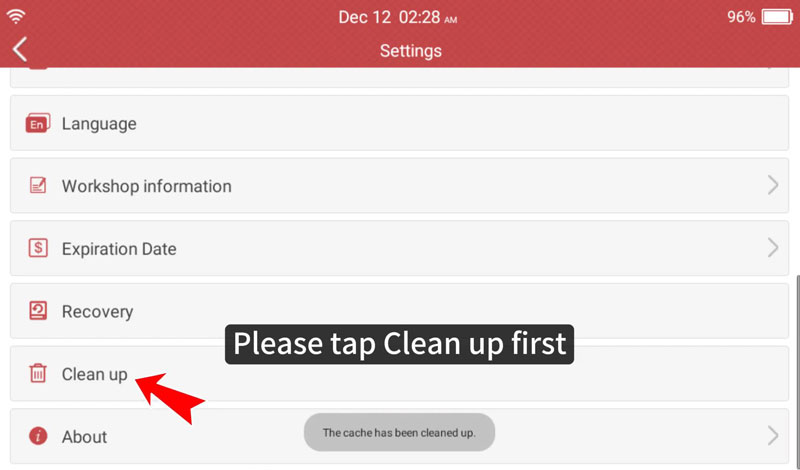
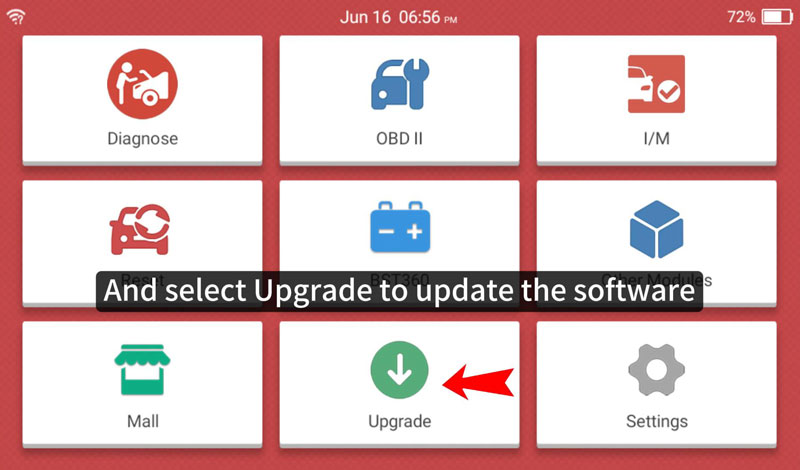
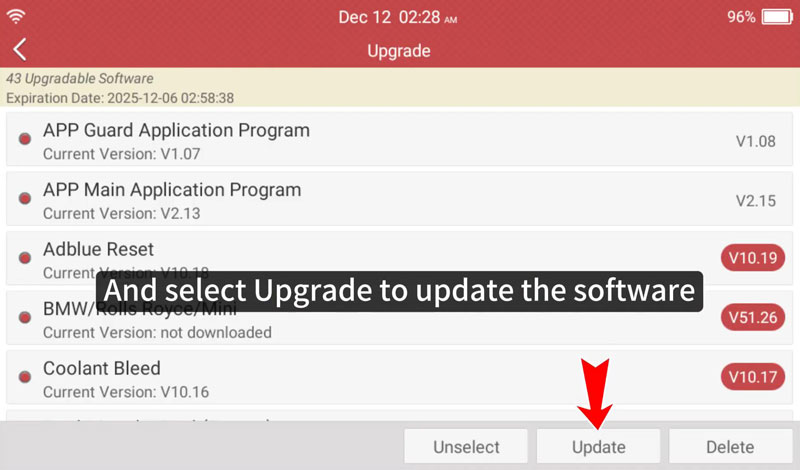
Solution 2. If the problem is still not been solved after cleaning up the cache, please copy these 2 APK to a SD card.

Remove the cover of X431 CRP919E device, here is the SD card port. Insert the SD card.
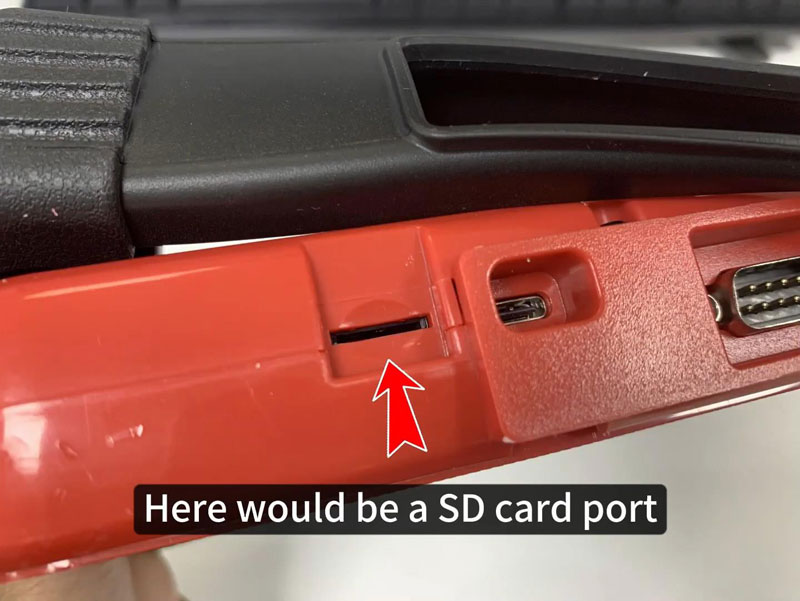
Settings >> Long press "Network" and slide up repeat 3 times.
Settings(设置) >> Input 668, confirm(确定)
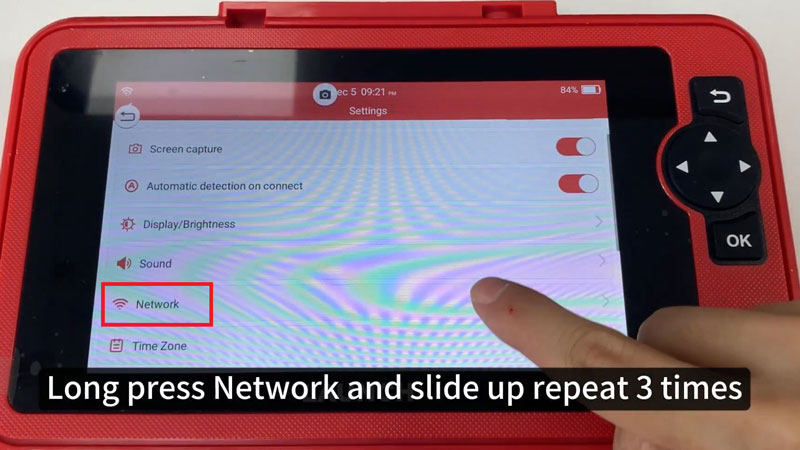
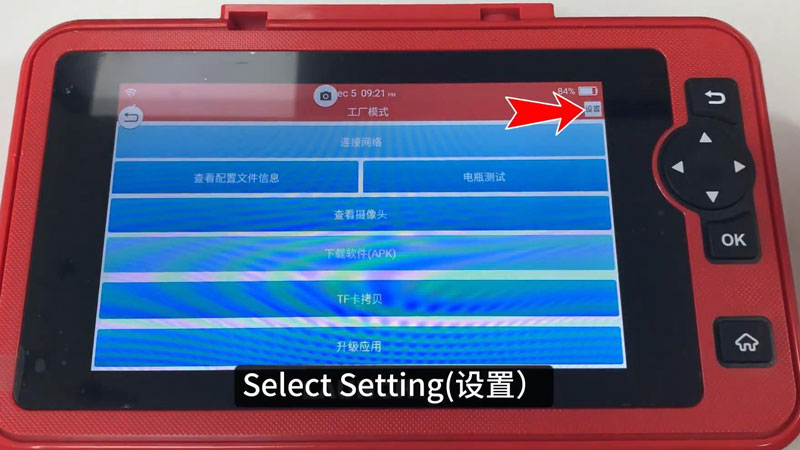
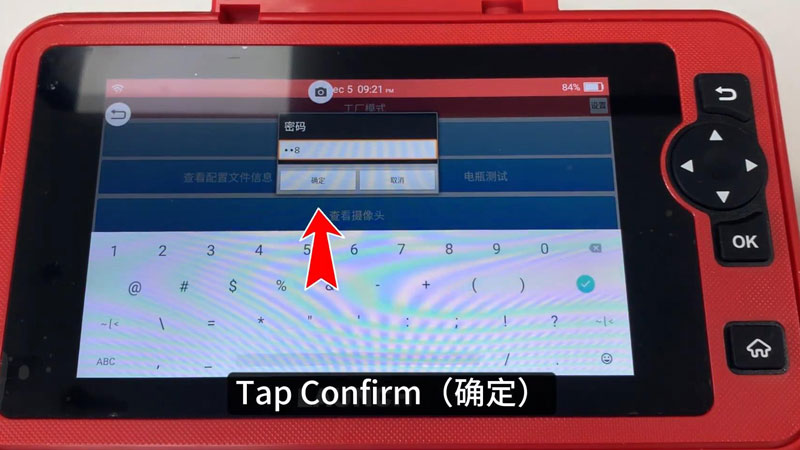
Storage >> Install 2 APK
After installing completed, re-connect to WiFi.
Now the problem was solved! The error reminder has gone.
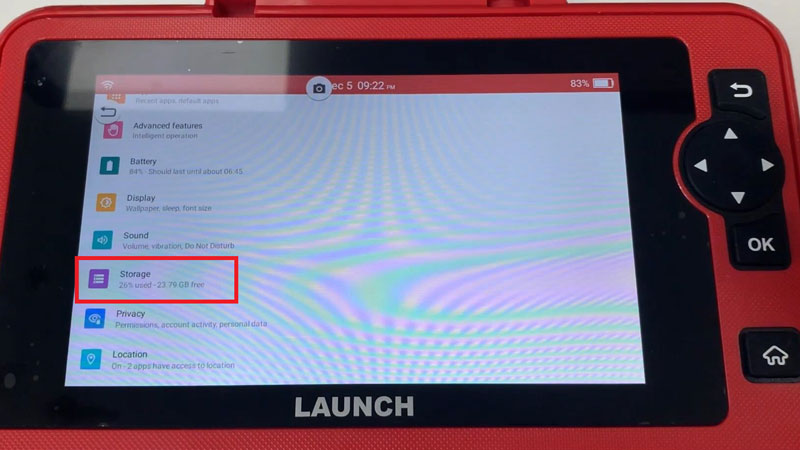
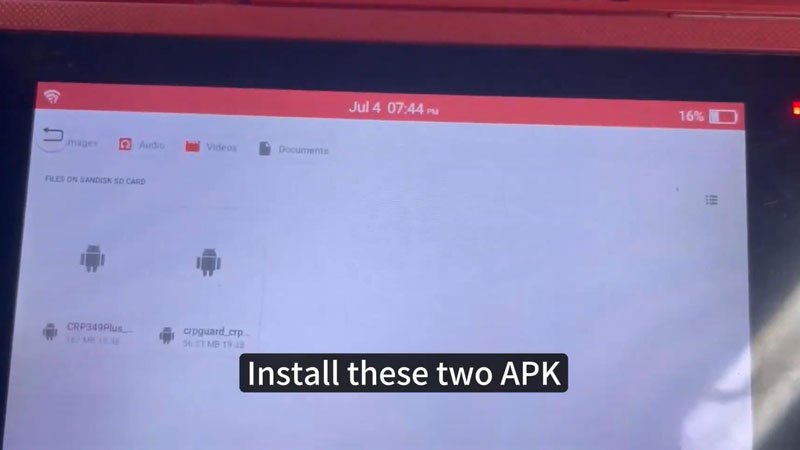
Technical Support
Email: sales@x431tool.com
WhatsApp: +86 18186426016
