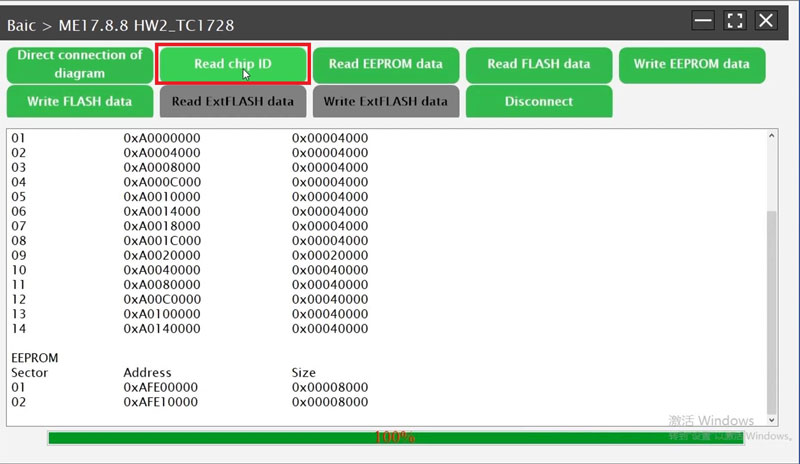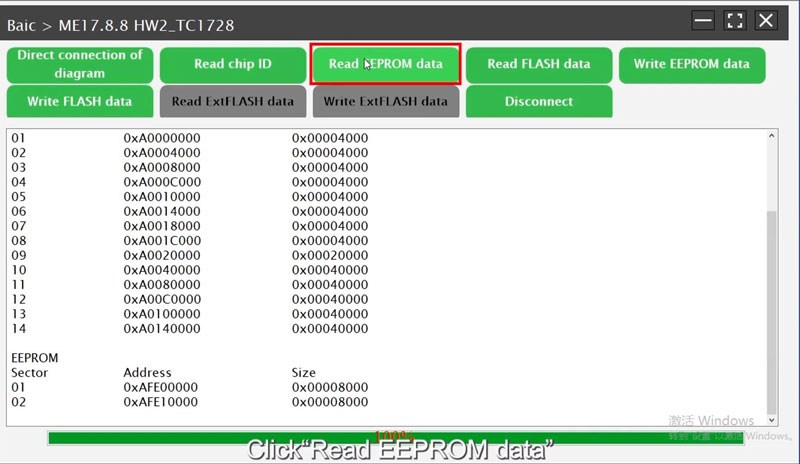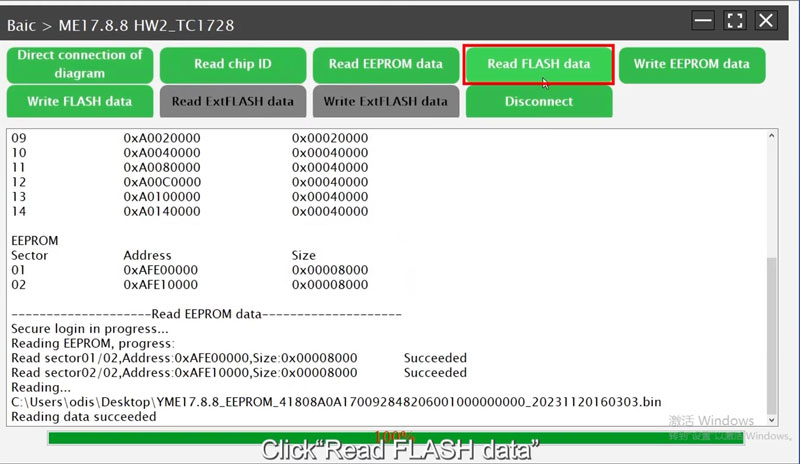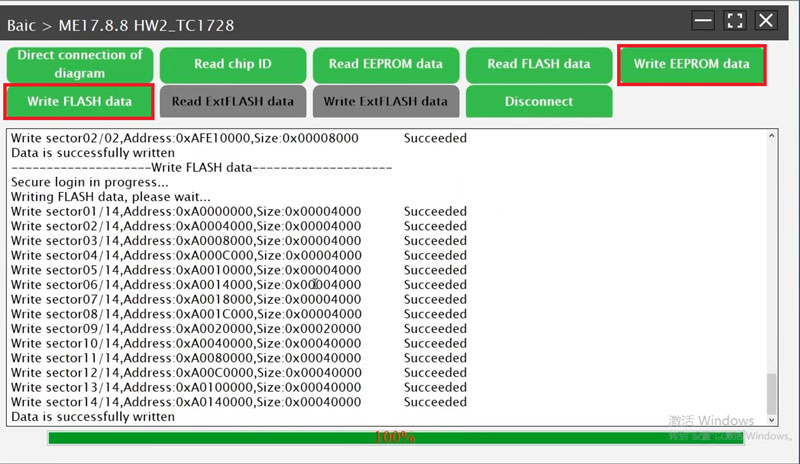How to clone Bosch ME17.8.8 with Launch X431 ECU Tool
How to clone BOSCH ME17.8.8 with Launch X431 ECU & TCU Programmer on bench? Read the article carefully to learn the procedure. The same operation also applies to X431 X-PROG3 PC Adaptor + GIII.

Open X431 ECU & TCU Programmer software to search:
Make: Baic
Model: Senova 2014-2017
Engine: A151E-1 1500 150
ECU: ME17.8.8 HW2_TC1728
BENCH >> Direct connection of diagram
Connect Launch X431 ECU & TCU Programmer & ME17.8.8 module according to wiring diagram.
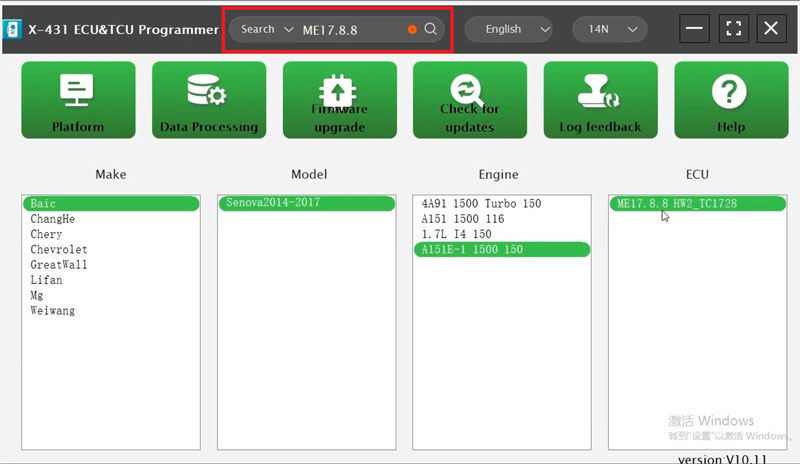

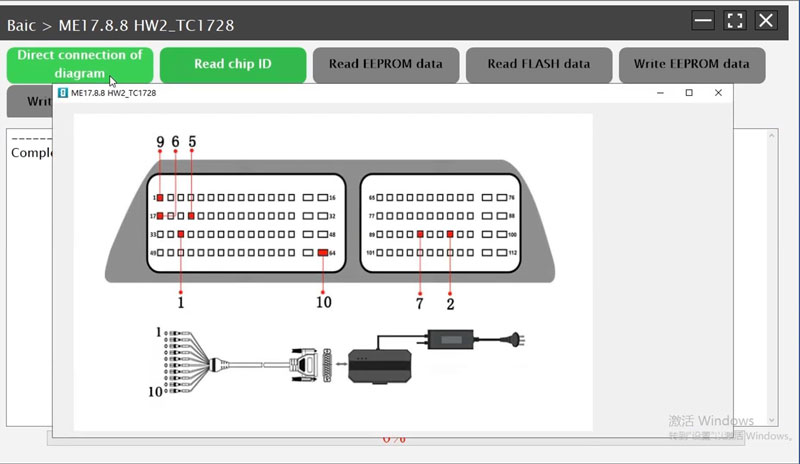

Read chip ID.
Read OK, it means the connection is successful.
Read EEPROM data.
Save EEPROM data file.
Read FLASH data.
Save FLASH data file.
Disconnect, then re-connect to a new ECU.
Read chip ID.
Read & save EEPROM data.
Read & save FLASH data.
Write EEPROM data.
Data is successfully written.
Write FLASH data.
Data is successfully written.
BOSCH ME17.8.8 ECU Clone has completed.