MID-YEAR Sale 2 Years Free Update EU/UK Ship [EU UK Version] Launch Creader CRP919E BT All System Diagnostic Tool Bluetooth Version of CRP919E OBD2 Scanner Supports CAN FD DoIP and ECU Coding
Item No. SP479-B
In Stock.
History 379 sold.
Buy Now: US$399.00
CRP919E BT: CRP919E BT EU/UK Version
2 CRP919E BT: CRP919E BT EU/UK Version
![[EU UK Version] Launch Creader CRP919E BT All System Diagnostic Tool Bluetooth Version of CRP919E OBD2 Scanner Supports CAN FD DoIP and ECU Coding](/upload/pro-xs/24053017170605879507.jpg)
![[EU UK Version] Launch Creader CRP919E BT All System Diagnostic Tool Bluetooth Version of CRP919E OBD2 Scanner Supports CAN FD DoIP and ECU Coding](/upload/pro-xs/24053017170605879507.jpg)
US/UK/EU Ship Tax FREE Please Check Here>>>
LAUNCH Update Service Promotion, Up to 40% Off
Looking for a better price or tech support? Please contact:
WhatsApp: +86 18186426016
Email: sales@x431tool.com
LAUNCH Update Service Promotion, Up to 40% Off
Looking for a better price or tech support? Please contact:
WhatsApp: +86 18186426016
Email: sales@x431tool.com
Shipping:
Free Shipping
Express Shipping Service
Estimated delivery time: 3-5 Days.See details »
Weight:
3.2KG
Package:
33cm*26cm*13.5cm
( Inch: 12.99*10.24*5.31 )
Returns:
Return for refund within 30 days,buyer pays return shipping. Read details »
Product Description
CRP 919 BT is a new generation of 7-inch automotive intelligent diagnostic equipment with high configuration and super performance. The host is developed based on Android 10.0 system, adopts 2.0Ghz 4-core high-efficiency processor, 4GBRAM+64GBROM large storage, and is equipped with a high-endurance battery to make diagnosis faster, more stable and more durable; the products inherit the functions and advantages of CRP 919 products, and expand the memory And storage size, equipped with the latest CarVII Bluetooth diagnostic connector, to give customers a better user experience.
Launch Creader CRP919E BT ALL System Diagnostic Tool Bluetooth Version of CRP919E OBD2 Scanner Supports CAN FD DoIP and ECU CodingCRP 919 BT is a new generation of 7-inch automotive intelligent diagnostic equipment with high configuration and super performance. The host is developed based on Android 10.0 system, adopts 2.0Ghz 4-core high-efficiency processor, 4GBRAM+64GBROM large storage, and is equipped with a high-endurance battery to make diagnosis faster, more stable and more durable; the products inherit the functions and advantages of CRP 919 products, and expand the memory And storage size, equipped with the latest CarVII Bluetooth diagnostic connector, to give customers a better user experience.

CRP919 BT Highlights:
1. With DBScar VII Bluetooth adapter, Bluetooth version of CRP919E
2. All System Diagnosis + 31 Reset Service + FCA Auto Auth
3. Active Test ( Bi-Directional Test)
4. ECU Online Coding (same coding as X431 V/V+) to activate Hidden functions.
5. Support CANFD & DOIP
6. Two Years Free Update & Five Years Warranty & Lifetime Free Tech Support. $165 per year later.
7. Support 10 Languages
8. The Global Version has no IP limitation, the EU/UK version can only use in EU/UK area.
9. Support 100+ Car Brands Diagnosis
10. Compatible with BST360 battery tester, VSP-600 Inspection Camera Videoscope.
11. One-click AutoVIN & AutoScan with Diagnosis Report, Online Repair Resources
12. All-around upgraded of Launch scanner CRP909X/ XTOO D7/ FOXWELL NT809/Autel MK808S
13. Touch screen + physical buttons
14. 4 in 1 Live Data Graph, Record and Playback live data
15. Code Search: quickly obtains the DTC definition and connects to “Google” for more online help & tips.

LAUNCH X431 CRP919EBT ECU Coding function:
Supports online coding of VW Audi, supports offline coding of Volkswagen Audi, Mercedes-Benz BMW, Land Rover Jaguar, Porsche, and Toyota.
- ECU Online Coding:
- Component Matching:
- Personalization:
- Variant Coding(Offline Programming):
- Customize OE-Settings(Retrofit/Modification):
Note: ECU Coding is not universally compatible with all vehicles! Please provide us VIN number/year/model via sales@x431tool.com to check compatibility first.
>>>[Programmable Module Installation] Function For Ford/Lincoin/Mazda, etc. When you replace or initialize a new/used module for Ford/Lincoln/Mazda, Launch CRP919EBT scanner allows you to copy the data from the original module and install it to the new unit to finish the module replacement.
>>>[Online Repair Source] Offers online repair guidance options including Operation Tips, DTC Help, Technology Handbook, relevant cases and more.
>>>[Built-in Google Browser] Provide a built-in Google browser that allows you to connect to the internet and search for resources online, making work more easier and convenient.
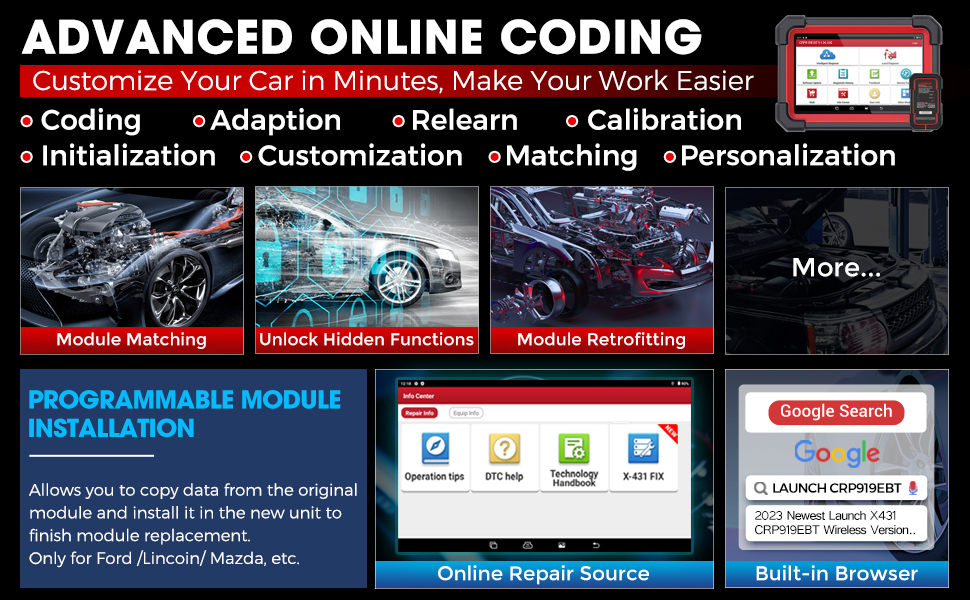
Professional Diagnoses with All-Around & In-depth Diagnoses
LAUNCH X431 CRP919EBT automotive scanner can scan full modules like ECM(engine), TCM(Transmission), ABS(Anti-Lock Braking System), SRS(Supplermental Restraint System), EPB(Electric Parking Brake), BCM(Body Control Module), EPS(Eletronic Power Steering), HVAC(Heat, Ventilation and Air Conditioning), TPMS(Tire Pressure Monitor System Reset) and more to perform OE level diagnostics to Read Codes, Clear Codes, Smog Test, Read Live Data, Freeze Frame, Evap Test, DTC Look Up, Detection Help, On-Board Monitor Test Mode, I/M Readiness Check, O.2 Sensor Test, Retrieve Ecu Information, Matching & Adaptations, ECU Coding, Active Test, allows you to get a Faster snd More Accurate Test Result On All Electronic Systems.
>>>Extra Full OBD2 Functions
It supports OBD ll functions to help you turn off the annoying instrument fault indicator and also can read/clear codes, O2 sensor test, I/M readiness, On-board monitor test, read data stream, display freeze frame data, EVAP system test, retrieve vehicle information (VIN, calibration ID, calibration verification numbers)
>>> Powerful Bidirectional Control (Active Tests)
Bi-directional control is a feature that allows for two-way communication and control between scanner and car systems. It enables drive solenoids and actuators for active testing, sending commands to the system/component to test its operating status without using the vehicle controls. By utilizing Bi-Directional Control, technicians, mechanicians, car dealer, auto repair shop, DIYer or individual owner can actively monitor and control the behavior of a system, let you quickly understand whether a specific system, component, or subsystem is operating normally. It provides a more comprehensive and interactive approach to testing and troubleshooting, allowing for efficient identification and resolution of issues, pinpoint issues and greatly improve diagnostic efficiency.
Frequently-used Active Tests including: Evap Tests/ Purge Solenoid/ Fuel Injector Test/ Cycling A/C Clutch Relay/ Cycling Abs Motor Pump/ Cooling Fan Test/ Headlamp Test/ Sunroof/ Operate Mirrors/ Turn On The Sound Horn/ Turn On The Radiator Fan/ Open/Close Windows/ Turn On/Off The Lights/ Test Door Lock Actuators/ A/C Compressor Activation/ Modulate The Throttle/ Compression Test/ Turn On/Off Front And Rear Side Acm Solenoid/ Turn The Fuel Pump On And Off/ Cycling The A/C/ Clutch On And Off/ Left Clutch Electromagnetic Coil Test/ Acceleration Device Test/ Oil Pressure Control Test/ Dynamic Camera Aiming/ Vehicle Level Position Calibration/ Brake Vacuum Pump/ Inlet And Outlet Valve Tests/ Open Brakes Tests/ Parking Brake Botors/ Wheel Speed Sensor Supply/...
>>> Health Report&Feedback
Launch CRP919EBT can automatically generate health reports via One-Click, the scanner will carry out in-depth inspections and calibrations for your vehicles, and you can send share, print via email, or local save the report in scanner.
LAUNCH CRP919EBT allows you to submit online feedback of your diagnostic problems to LAUNCH for analysis and troubleshooting. You can submit the detailed failure description to get valuable solutions.
>>> 8-in-1 Live Data Stream
Our Launch CRP919EBT can combine 8 graph in a page which will allows you to see what happened at what time and in relation to what else you're interested in, such as fuel pressure, battery voltage, cylinder misfire data, long/short fuel trim, engine rpm, etc. And You’ll easily focus on any symtom-specific or suspicious data parameters, the automotive diagnostic scanner allows maximum of 4 live data streams to be merged in one graph, Launch CRP919EBT also supports exporting data as CSV file, which can and save for a long time and share to pc, helping you further check potential problems of the vehicle.
>>> Auto VIN & Auto Scan
Launch CRP919EBT bidirectional scan tool adopts the latest VIN-based Auto VIN Technology that enables auto technicians or home mechanics to identify vehicle information at a single touch, like Brand, Year, Make, Model, etc. With the Auto VIN and Auto Scan feature combined, CRP919EBT can perform comprehensive diagnostics accurately and efficiently. Note: Auto VIN function can NOT work on all cars. You can always navigate your vehicle through the menu manually to perform diagnostics and services.
Note: You can work with CRP919EBT scan tool normally except online functions after it expires.

31+ OE-Level Maintenance Functions:
1. ABS Bleeding
When the ABS contains air, the ABS bleeding function must be performed to bleed the brake system to restore ABS brake sensitivity.
2. TPMS Reset
When due to the tire pressure is too low,tire leaks,tire pressure monitoring device is replaced or installed,tire is replaced and tire pressure sensor is damaged,The tire pressure resetting function must be performed to reset tire pressure and turn off the tire pressure MIL.
3. Oil Lamp Reset
Allows you to perform reset for a new calculation of Engine Oil life system once changed the oil.
4. Electronic Throttle Sensor Reset
To utilize the car decoder to initialize the throttle actuator so that the learning value of the ECU returns to the initial state.
5. Injector Coding
After the ECU or injector is replaced, injector code of each cylinder must be confirmed or re-coded so that the cylinder can better identify injectors to accurately control fuel injection.
6. SAS Reset
It helps clear the faulty steering angle sensor memories to reset the steering angle and plays an important role in the steering angle sensor calibration.
7. Brake-pad Reset
To deactivate and activate the brake control systems, assist with brake fluid control, open and close brake pads, and set brakes after disc or pad replacement.
8. Gear Learning
Perform gear learning for the car when the engine ECU, the crankshaft position sensor, or the crankshaft flywheel is replaced.
9. IMMO Service
To prevent the car being used by unauthorized keys, the anti-theft key matching function must be performed so that the immobilizer control system on the car identifies and authorizes remote control keys to normally use the car.
10. Battery Matching
Enables you to perform resetting operation on the monitoring unit of battery,in which the original low battery fault information will be cleared.
11. DPF Regeneration
It is used to clear PM (Particulate Matter) from the DPF filter through continuous combustion oxidation mode. Specially works for Diesel Particulate Filter system with DPF.
12. EGR Adaption
This function is used to learn the EGR (Exhaust Gas Recirculation ) valve after it is clean or replaced.
13. Suspension Matching
When replacing the body height sensor in the air suspension system, or control module or when the vehicle level is incorrect, this function can adjust the body height sensor for level calibration.
14. NOx Sensor Reset
If the NOx fault is re-initialized and the NOx catalytic converter is replaced, it is necessary to reset the catalytic converter learned value stored in the engine ECU.
15. Tyre Reset
This function is used to set the size parameters of the modified or replaced tire.
16. Windows Calibration
This feature is designed to perform door window matching to recover ECU initial memory.
17. Stop-start Reset
This function is used to open or close the automatic Start/Stop function via setting the hidden function in ECU (The precondition is the vehicle equipped with hidden function and hardware support)
18. AC Initialization
AC system relearn/initialization must be performed when the vehicle AC ECU or actuator is replaced or the ECU memory is lost.
19. AdBlue Reset
After the diesel exhaust treatment fluid (car urea) is replaced or filled up, the urea reset operation is required.
20. AFS Headlamp Reset
This function enables you to initialize the adaptive headlamp system.
21. A/F Reset
This function is applied to set or learn air/fuel rate parameters.
22. Gearbox Reset
This function enables you to complete the gearbox self-learning to improve gear shifting quality
23. Coolant Bleeding
Use this function to activate the electronic water pump before venting the cooling system.
24. Transport Reset
To lower vehicle power consumption, user may perform the following operations: limit vehicle speed, not wake up the network for door open and disable remote key, etc. In this case, deactivating the transport mode is needed to recover the vehicle being normal.
25. Seat Calibration
This function is applied to match the seats with memory function that are replaced and repaired.
26. High Voltage Battery Detection
This function is used for high voltage battery diagnosis and status information detection.
27. Sunroof Initialization
This function enables you to set the sunroof lock off, closed when it rains, sliding / tilting sunroof memory function, temperature threshold outside the car ,etc.
28. Engine Power Balance Monitoring
This function is used to monitor crankshaft acceleration in the power stroke of each cylinder, to determine the relative power provided by each cylinder.
29. Language Change
This function is used to change system language of vehicle center console.note:you need to have language pack to do language change
30. Gas Particulate Filter (GPF) Regeneration
This function is used to perform the GPF replacement or regeneration after the fuel consumption is increased and engine output power is reduced resulting from a long time service of the GPF.
31. Intelligent Cruise Control System Reset
This function is used to match the intelligent cruise control module after it is replaced or repaired.
(Note: Available maintenance functions vary depending on the vehicle make, year, and model.)

CRP 919E BT More Functions:
>>> IMMO KEY PROGRAMMING
Add/delete new fobs+ keyless remote+ Disable lost keys+ Rewrite smart keys+ Replace Knob Lgnition
Note: The IMMO Keys function is designed for Asian vehicles that have low-grade anti-theft systems. If you need professional programming tool, you can consider Launch IMMO Plus Key Programmer. To check compatibility, please consult us through Amazon message system or Q/A.
>>> VAG Guided Function
With VAG Guide Functions, CRP919EBT can skip the security access code & channel number to make step by step Instruction to perform complex functions such as special functions, ECU coding and more, compatible with Audi/Volkswagen/Skoda/Seat, etc.
>>> Battery Voltage Test
Detect the battery’s voltage in real-time figure on the right top of the Launch CRP919EBT tool to ensure the system is operating in good condition. Change or replace the battery when it is below the normal value.
>>> Extension Module Support, more are keeps growing!
Launch CRP919EBT scan tool adds new extension modules to expand the diagnostic business and make diagnostics more accurate, if you are a dealer, you can receive additional repair orders and enhance your efficiency and technical skills. If you are a DIYer, you can save a significant amount of money and resolve more issues on your own.
- VSP-600 VideoScope: To check unseen parts of the engine, fuel tank, braking system, etc.; Helps technicians to check issues on unreachable areas in a vehicle. With 6 levels light strength, technicians can easily adjust the brightness according to the environment. It will work with LAUNCH X-431 scanners or any Android device and stream live video on it. Technicians can view, record and save images and videos(Need EXTRA BUY, contact sales@x431tool.com get better price).
- Battery Tester (BST360): View the health status of the vehicle's battery and electrical system. Allow you to fix battery detection faster and easier.(EXTRA BUY, Will be added in the future)
- TPMS(X431 TSGUN): Work with X-431 diagnostic tools to expand new functions and generate new revenues for X-431 users, activate all 315/433MHz sensors, relearn & program LAUNCH sensors(EXTRA BUY, Will be added in the future)


2 Years Free Update
- We provide 2 Years free update with high update frequency, new features/cars released monthly, one-touch update via WiFi to enjoy more functions, get wider available vehicle coverage, add more languages, and improve performance.
CRP919E BT Vehicle Coverage:
>>> 150 + Brands Coverage: Covers 150+ Car Makers and 10000+ Vehicles in American, European, & Asian etc brands from 1996-2024. (Including 12V cars, light duty trucks, SUVs, minivans.)
- US Models: For FORD, For LINCOIN, For GM, For BUICK, For CADILLAC, For CHEVROLET, For CHRYSLER, For DODGE,For JEEP, etc.
- EUR Models: For MERCEDES-BENZ,For BMW, For VW, For SKODA, For AUDI, For OPEL, For LAMBORGHINI, For PORSCHE, For MAYBACH, For EURO FORD, For LANDROVER, For BENTLEY, For ROVER, For FERRARI,For FIAT, For RENAULT, For SAAB, For VOLVO, etc.
- ASIA Models: For ACURA, For DAEWOO, For HOLDEN, For HONDA, For HYUNDAI, For INFINIT, For ISUZU, For KIA, For LEXUS, For MAZDA, For MITSUBISHI, For NISSAN, For SUBARU, For SUZUKI, For TOYOTA, For BYD, For CHERY, For TATA, For MARUTI, For MAHINDRA, etc.
>>> Autoauth for FCA SGW
- Use the latest software update function AutoAuth to provide systems diagnosis, active test, retrieve module info, ecu coding, etc., making the diagnostics more secure. Applicable to FCA vehicles(Chrysler, Dodge, Jeep, Fiat) equipped with a security gateway module (SGW) in 2017 and later. (Note: There is an annual $50 fee for Autoauth account, but the payment is charged by AutoAuth directly. LAUNCH is not involved in any transaction process.)
> Fit for FCA Vehicles from 2017-2024 including 300/Pacifica/Challenger/Charger/Durango/Journey/Ram 1000/Ram 1500(DS)/Ram 1500(DT)/Ram 2500/Ram 3500 Cab Chassis/Ram 3500 Cab Chassis 10K/Ram 3500 Pickup/Ram 4500/Ram 5500/ProMaster City/Cherokee/Compass/Compass (Brazil, China, India, Mexico)/Grand Commander/Renegade/Wrangler (JL)/Giulia/Giulietta/Stelvio/500X/500X/500BEV/Toro/Doblo/Ducato/Novo Strada/Mobi/... More keeps growing
>>> CANFD&DOIP Protocols: The application of new protocols CAN FD/DOIP boosts 6x faster vehicle communication between modules, gets much higher data rates & faster diagnostic speed than ever.
- CANFD Protocol: CAN with flexible data rate (CAN FD) overcomes the limitations of the classical CAN bus in terms of data transfer rate. With an advanced CRC algorithm and much wider compatibility, it will accommodate more data, run faster, improve communication speed, and reduce the risk of missed.
> Fit for GM Vehicles from 2020-2024 including Onix/Tracker/Cavalier/Encore/Suburban/Escalade/Tahoe/Yukon/Grand Cherokee/Montana/Silverado/Sierra/... keeps growing
- DOIP Protocol (Need Purchase extra DOIP Connector): The DoIP diagnostic function enables the use of diagnostics introduced via UDS on TCP/IP and Ethernet. This allows the LAUNCH CRP919EBT to save time and money when performing complex diagnostic tasks and flash memory applications.
> Fit for BMW F&G chassis, Volvo models 2018 and later, Land Rover & Jaguar models 2017 and later, more keeps growing.
11+ Languages
- Supports 11+ menu language, on the home screen, tap Settings > System > Language & input >Languages, then you can change English itto Spanish, French, German, Russian, Italian, Portuguese, Japanese, Korean, Polish and Traditional Chinese, choose your native language without any sort of language barrier.
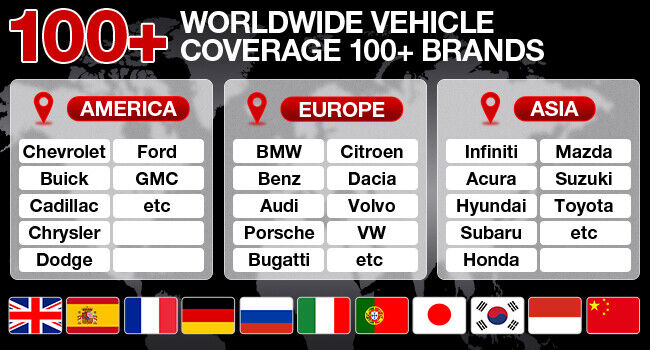
8-IN-1 DATA STREAM
Launch automotive diagnostic scanner allows maximum of 8 live data streams to be merged in one page to get problems quickly be found. Different items are marked in different colors, help customers to better analyze the abnormal parameter, you can also record the data stream and playback the data.
AUTOVIN + 8MP CAMERA
AutoVIN can fast and precise identify vehicles, diagnose all available systems. 8MP camera can better record diagnostic problems, make working easier.
REAL-TIME BATTERY TEST
Launch CRP919EBT Scanner can show real time battery voltage on top right corner when you diagnosing problems for vehicle, which is more intuitive.
HEALTH REPORT
Once the diagnostic process finished, a diagnostic report will be generated, you can save it on scanner or download, print, share it via email.

CRP919E BT vs CRP919E
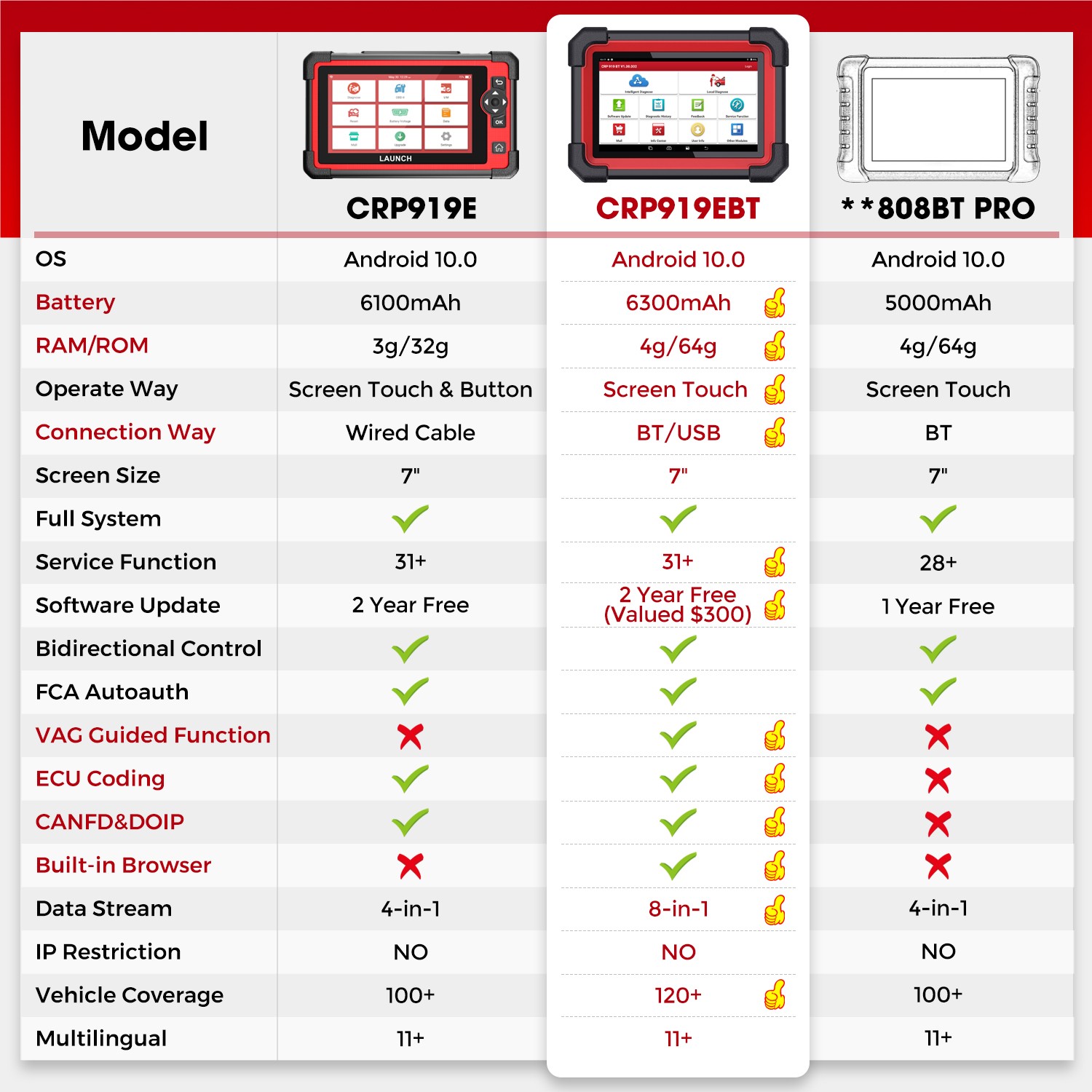
Launch X-431 CRP919E BT OBD2 Scanner Package List

Contact Information:
Email: sales@x431tool.com
Whatsapp: +86 18186426016
Scan x431tool.com QR code to order anywhere and anytime by mobile phone
Optional parts & accessories
Customers who viewed this item also viewed
![[EU UK Version] Launch Creader CRP919E BT All System Diagnostic Tool Bluetooth Version of CRP919E OBD2 Scanner Supports CAN FD DoIP and ECU Coding](/upload/pro-md/24053017170605879507.jpg)
![[EU UK Version] Launch Creader CRP919E BT All System Diagnostic Tool Bluetooth Version of CRP919E OBD2 Scanner Supports CAN FD DoIP and ECU Coding](/upload/pro-md/23101116970090369483.jpg)
![[EU UK Version] Launch Creader CRP919E BT All System Diagnostic Tool Bluetooth Version of CRP919E OBD2 Scanner Supports CAN FD DoIP and ECU Coding](/upload/pro-md/24052217163678457454.jpg)
![[EU UK Version] Launch Creader CRP919E BT All System Diagnostic Tool Bluetooth Version of CRP919E OBD2 Scanner Supports CAN FD DoIP and ECU Coding](/upload/pro-md/23090416938137922630.jpg)
![[EU UK Version] Launch Creader CRP919E BT All System Diagnostic Tool Bluetooth Version of CRP919E OBD2 Scanner Supports CAN FD DoIP and ECU Coding](/upload/pro-md/23101116970090378565.jpg)
![[EU UK Version] Launch Creader CRP919E BT All System Diagnostic Tool Bluetooth Version of CRP919E OBD2 Scanner Supports CAN FD DoIP and ECU Coding](/upload/pro-md/23101116970090375218.jpg)
![[EU UK Version] Launch Creader CRP919E BT All System Diagnostic Tool Bluetooth Version of CRP919E OBD2 Scanner Supports CAN FD DoIP and ECU Coding](/upload/pro-md/23090416938138177864.png)
![[EU UK Version] Launch Creader CRP919E BT All System Diagnostic Tool Bluetooth Version of CRP919E OBD2 Scanner Supports CAN FD DoIP and ECU Coding](/upload/pro-md/23103116987387881335.jpg)
![[EU UK Version] Launch Creader CRP919E BT All System Diagnostic Tool Bluetooth Version of CRP919E OBD2 Scanner Supports CAN FD DoIP and ECU Coding](/upload/pro-md/23101116970090387951.jpg)
![[EU UK Version] Launch Creader CRP919E BT All System Diagnostic Tool Bluetooth Version of CRP919E OBD2 Scanner Supports CAN FD DoIP and ECU Coding](/upload/pro-md/23103116987387897053.jpg)
![[EU UK Version] Launch Creader CRP919E BT All System Diagnostic Tool Bluetooth Version of CRP919E OBD2 Scanner Supports CAN FD DoIP and ECU Coding](/upload/pro-md/23101116970090396133.jpg)
![[EU UK Version] Launch Creader CRP919E BT All System Diagnostic Tool Bluetooth Version of CRP919E OBD2 Scanner Supports CAN FD DoIP and ECU Coding](/upload/pro-md/23103116987387905630.jpg)
![[EU UK Version] Launch Creader CRP919E BT All System Diagnostic Tool Bluetooth Version of CRP919E OBD2 Scanner Supports CAN FD DoIP and ECU Coding](/upload/pro-md/23103116987387904545.jpg)
![[EU UK Version] Launch Creader CRP919E BT All System Diagnostic Tool Bluetooth Version of CRP919E OBD2 Scanner Supports CAN FD DoIP and ECU Coding](/upload/pro-md/23103116987387917821.jpg)




















![[EU UK Version] Launch X431 CRP919X BT OBD2 Scanner 2024 Bidirectional Diagnostic Tool Upgraded Version of CRP919X](/upload/pro-sm/24053017170606481263.jpg)
![[EU/UK Version] Launch X431 CRP919X OBD2 Scanner with 31 Service ECU Coding Bidirectional Scan Tool, 31+Reset, CAN FD/DoIP, FCA Autoauth, 100+ Brands](/upload/pro-sm/24053017170601614344.jpg)