MID-YEAR Sale TPMS Tool LAUNCH X431 i-TPMS TPMS Tire Pressure Detector with 4pcs Launch LTR-03 RF Sensor 315MHz & 433MHz 2 in 1(Metal Valves/ Rubber Valves)
Item No. SO599+AD184-B
In Stock.
History 324 sold.
Buy Now: US$169.00
Launch TPMS Tool: i-TPMS with 4pcs Launch LTR-03 RF Sensors
5 Launch TPMS Tool: i-TPMS with 4pcs Launch LTR-03 RF Sensors


US/UK/EU Ship Tax FREE Please Check Here>>>
LAUNCH Update Service Promotion, Up to 40% Off
Looking for a better price or tech support? Please contact:
WhatsApp: +86 18186426016
Email: sales@x431tool.com
LAUNCH Update Service Promotion, Up to 40% Off
Looking for a better price or tech support? Please contact:
WhatsApp: +86 18186426016
Email: sales@x431tool.com
AD184-B+SO599
Shipping:
Free Shipping
Standard Flat Rate Shipping Service
Estimated delivery time: 7-18 working days.See details »
Weight:
1.0KG
Package:
31cm*13cm*4cm
( Inch: 12.2*5.12*1.57 )
Returns:
Return for refund within 30 days,buyer pays return shipping. Read details »
Product Description
LAUNCH X431 i-TPMS with launch sensor LTR-03 is a Complete TPMS system scanning tool. It can accurately locate the type of 315/433MHz tire sensor. A new generation of TPMS diagnostic and service tool i-TPMS(Update version of TSGUN), designed to activate/read/check known OBD2 TPMS sensors/status/health (sensor ID, voltage, tire pressure, temperature, battery, location, frequency), programming Launch radio frequency tires Pressure sensor LTR-03 and re-learn the TPMS position after repair.
LAUNCH X431 i-TPMS TPMS Tire Pressure Detector with 4pcs Launch LTR-03 RF Sensor 315MHz & 433MHz 2 in 1 (Metal Valves/ Rubber Valves)Features:
- Package includes 1set X431 i-TPMS and 4pcs LTR03 Sensor (Metal Valves/ Rubber Valves)
- The X431 i-TPMS tpms program tool can not work alone. It need to work with LAUNCH X431 PRO ELITE, X431 V, LAUNCH x431 V+, LAUNCH PRO3S+, LAUNCH Pro3, LAUNCH PRO5, LAUNCH PAD V, LAUNCH PAD III etc.
LAUNCH X431 i-TPMS TPMS Active/Relearn/Programming Tool:

4 Modes to Program Launch Scanner:
- Auto Create : user can generate the sensor ID by click auto button
- Manual Input : x431 i-TPMS support manually input the original ID or other ID.
- Copy by OBD: it needs to connect OBD cable to retrieve the sensor ID from the ECU.
- Copy by Activation: it requires activate the original sensors first.
3 Ways to Relearn Sensors:
- Stationary Relearn requires the vehicle be placed in the learning mode, and the follow the on-screen prompts to complete it.
- Automatic Relearn, for some vehicles, can be completed by driving. Refer to the on-screen learning steps to do the operation.
- OBD Relearn directly writes TPMS sensor IDs to the TPMS module via the OBD connector.To perform relearn by OBD, firstly activate all sensors, and then use the diagnostic tool together with the included VCI to complete the learning steps following the on-screen instructions.
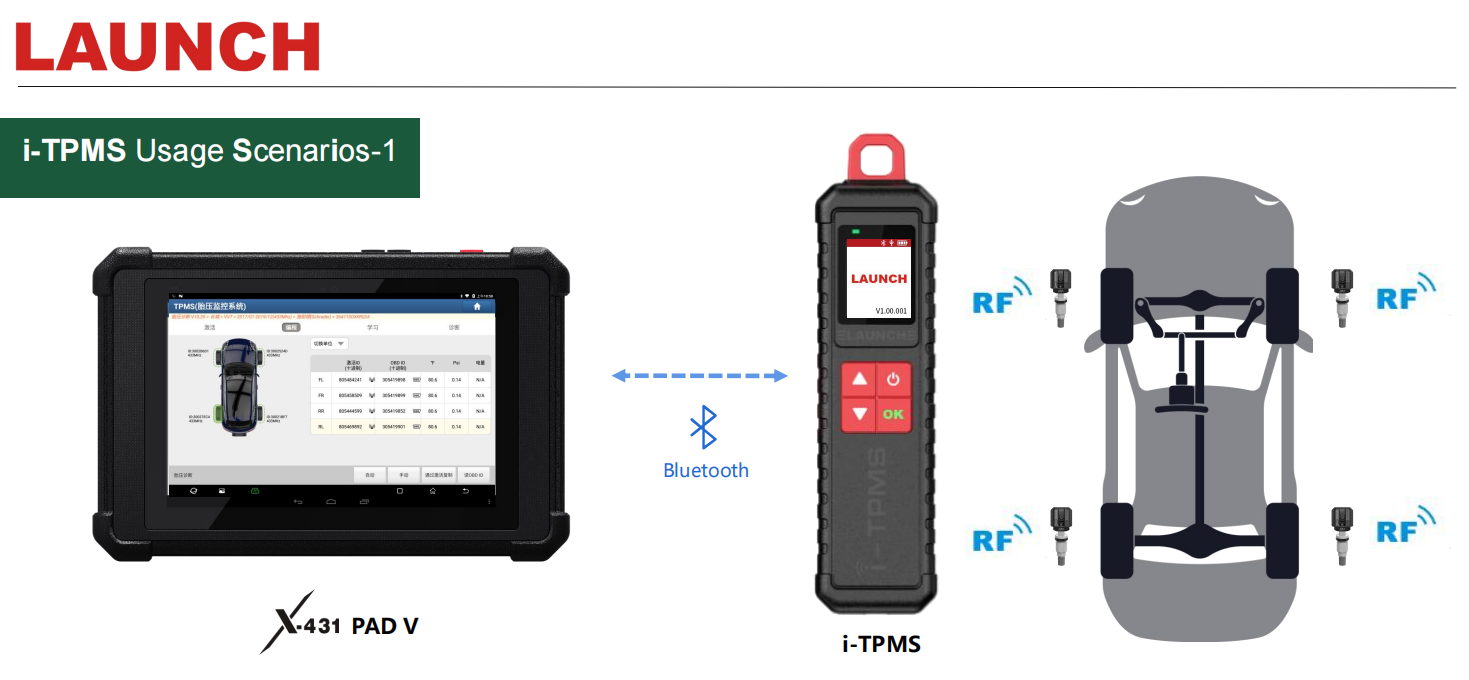
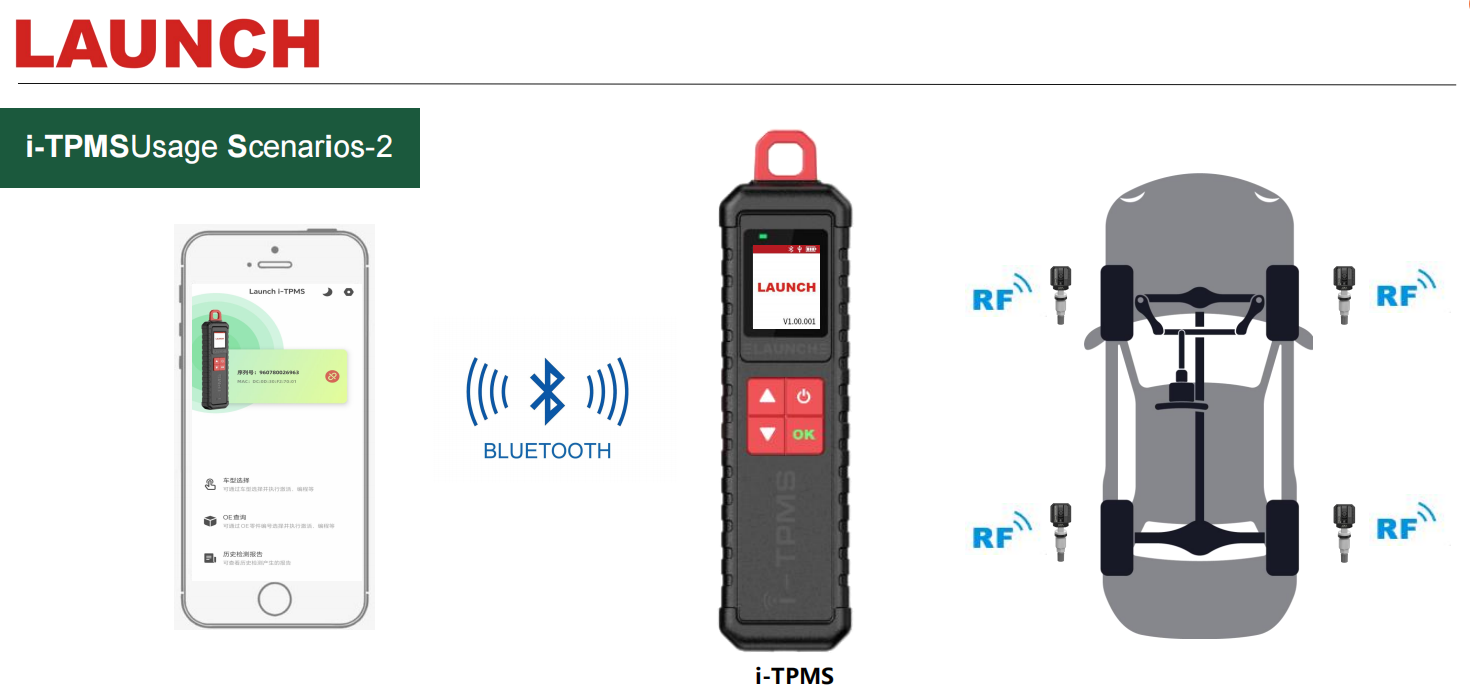
Complete TPMS Functions:
- Activates all universal TPMS sensors.
- Reads sensor data including sensor ID, tire pressure, temperature, battery condition ect.
- Read/Clear fault codes for tpms system, allows you clearly view the status of all TPMS sensors, and compare sensor and ECU data to instantly pinpoint system faults;
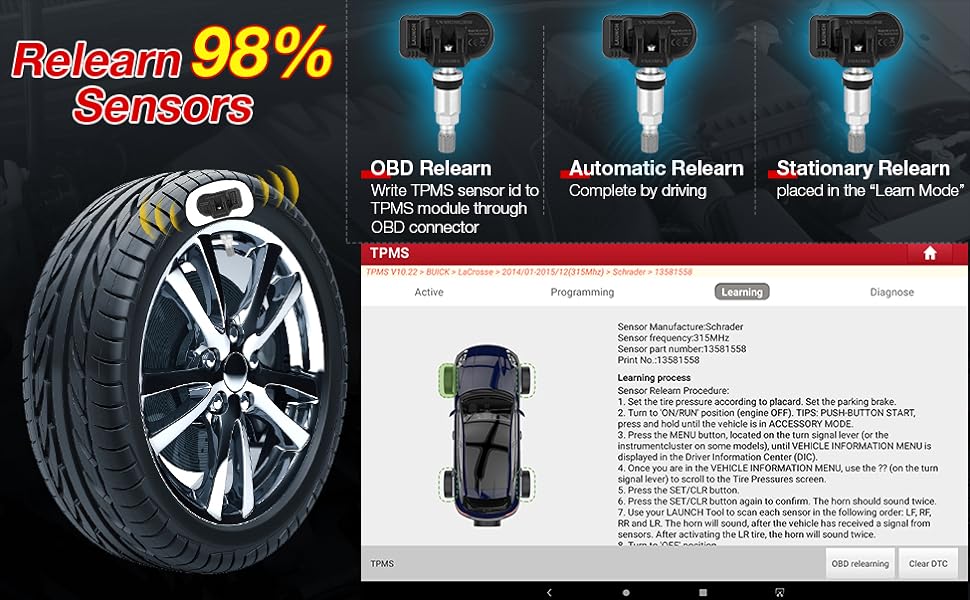
Package List:
1pc x X-431 i-TPMS
1pc x USB cable
1pc x box
4pcs x Launch LTR-03 RF Sensor
Contact Information:
Email: sales@x431tool.com
Whatsapp: +86 18186426016
Scan x431tool.com QR code to order anywhere and anytime by mobile phone
Technical Service
In this post, we'll show how to do automatic programming and manual programming sensors with Launch i-TPMS Handheld Tool. So that we can encode the Launch LTR Sensor and replace the damaged sensor.
- Automatic Programming
- Programming >> Auto >> Programming
- During the process, we'll have to put the Launch sensor besides the i-TPMS Tool as close as possible.
(In order to make the sensor adapted to the car system, we should continue to the learning part.)
- Before start learning sensor, connect OBD cable to the car.
Learning >> OBD learning
Sensor learning succeeded!
As seen on the X431 PAD 7 tablet, we've successfully cleared the DTC. The whole automatic programming process is completed.



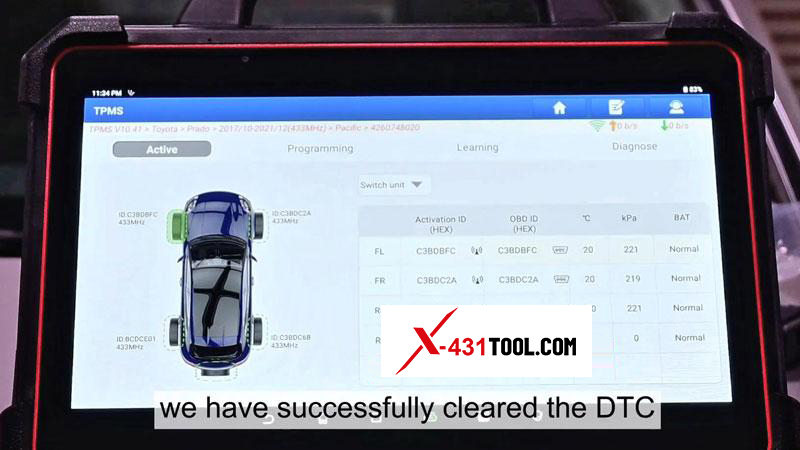
- Manual Programming
- Before starting, we have to find the OE sensor ID which is written on sensor.
- Programming >> Manual >> Type in OE sensor ID >> Programming
- During the programming process, we'll have to put the Launch sensor beside the i-TPMS tool as close as possible.
Now the whole manual programming process is completed.
The DTC on dashboard has been cleared.



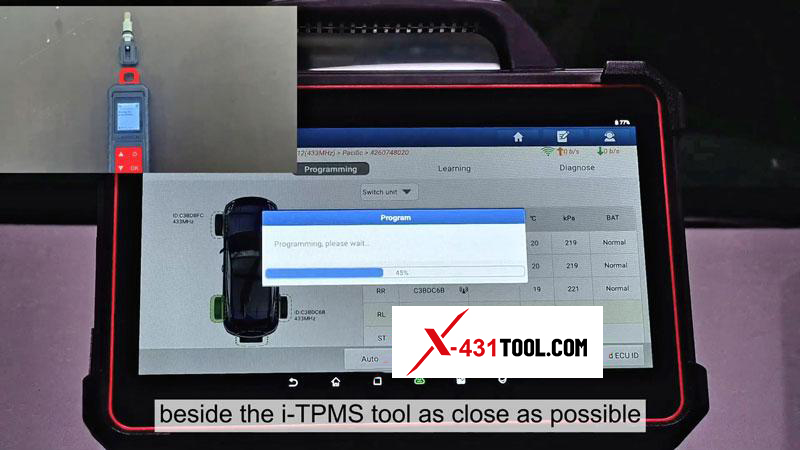

Buy more and Save more
Customers who viewed this item also viewed






































![[US Ship] 2024 Launch X431 i-TPMS Tire Pressure Detector Upgraded of TSGUN Work with X431 V, V+, PRO3S+, Pro3, Pro5, PAD V, PAD VII, ect](/upload/pro-xs/24020417070391674384.jpg)







